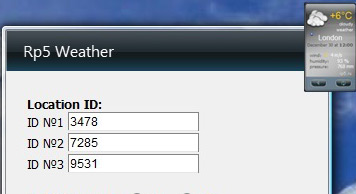Flash weather gadget in Moscow
for Windows Vista and Windows 7 Sidebar (120 x 200 pixels)For instructions click on the appropriate heading:
1.1) Copy the archive Rp5Weather.zip(382 Kb) into any folder of your computer.
1.2) Extract Rp5Weather.Gadget file from the specified archive.
1.3) Install the gadget on your computer using the received file: Rp5Weather.Gadget. To do this you can either double-click the file with your mouse or click on it once and then press "Enter".
1.2) Extract Rp5Weather.Gadget file from the specified archive.
1.3) Install the gadget on your computer using the received file: Rp5Weather.Gadget. To do this you can either double-click the file with your mouse or click on it once and then press "Enter".
2) How to configure the gadget
To configure the gadget you are supposed to enter numeric identifiers (ID) of the required locations.
2.1) Find the id value using the quick search on the page below 2.2) Enter the id value on the gadget setting panel. Fig.